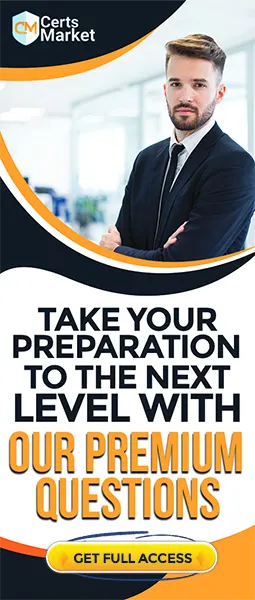Get a glimpse of the real CKAD certification exam challenges with our free Linux Foundation CKAD practice test questions.
Question 1
Refer to Exhibit.

Task:
A Dockerfile has been prepared at -/human-stork/build/Dockerfile
1) Using the prepared Dockerfile, build a container image with the name macque and lag 3.0. You may install and use the tool of your choice.

2) Using the tool of your choice export the built container image in OC-format and store it at -/human stork/macque 3.0 tar
Question 2
Refer to Exhibit.

Set Configuration Context:
[student@node-1] $ | kubectl
Config use-context k8s
Task
You have rolled out a new pod to your infrastructure and now you need to allow it to communicate with the web and storage pods but nothing else. Given the running pod kdsn00201 -newpod edit it to use a network policy that will allow it to send and receive traffic only to and from the web and storage pods.


Question 3
Refer to Exhibit.

Task
A deployment is falling on the cluster due to an incorrect image being specified. Locate the deployment, and fix the problem.
Question 4
Refer to Exhibit.

Context
Developers occasionally need to submit pods that run periodically.
Task
Follow the steps below to create a pod that will start at a predetermined time and]which runs to completion only once each time it is started:
* Create a YAML formatted Kubernetes manifest /opt/KDPD00301/periodic.yaml that runs the following shell command: date in a single busybox container. The command should run every minute and must complete within 22 seconds or be terminated oy Kubernetes. The Cronjob namp and container name should both be hello
* Create the resource in the above manifest and verify that the job executes successfully at least once
Question 5
Refer to Exhibit.

Set Configuration Context:
[student@node-1] $ | kubectl
Config use-context k8s
Context
A container within the poller pod is hard-coded to connect the nginxsvc service on port 90 . As this port changes to 5050 an additional container needs to be added to the poller pod which adapts the container to connect to this new port. This should be realized as an ambassador container within the pod.
Task
* Update the nginxsvc service to serve on port 5050.
* Add an HAproxy container named haproxy bound to port 90 to the poller pod and deploy the enhanced pod. Use the image haproxy and inject the configuration located at /opt/KDMC00101/haproxy.cfg, with a ConfigMap named haproxy-config, mounted into the container so that haproxy.cfg is available at /usr/local/etc/haproxy/haproxy.cfg. Ensure that you update the args of the poller container to connect to localhost instead of nginxsvc so that the connection is correctly proxied to the new service endpoint. You must not modify the port of the endpoint in poller's args . The spec file used to create the initial poller pod is available in /opt/KDMC00101/poller.yaml
Master the Certified Kubernetes Application Developer CKAD exam like never before! You’ve reviewed the free CKAD practice questions, but the actual Kubernetes Application Developer certification exam demands more. Elevate your preparation with Certsmarket premium Kubernetes Application Developer CKAD practice exam questions.
Our Kubernetes Application Developer practice test questions are aligned with the current topics and meticulously mirror the Kubernetes Application Developer CKAD real exam.
Gain invaluable insights to address your knowledge gaps and boost your confidence with Certsmarket CKAD realistic practice questions. Invest in your Linux Foundation CKAD exam success today!
Get Preparation Material Now!